
The Ultimate Guide to Billing Software for Businesses
Billing is a critical aspect of running a business, ensuring that goods and services are exchanged for payment. However, navigating the complexities of billing can be challenging, especially for small businesses and startups. We'll explore the fundamentals of billing, best practices, and tips to streamline your billing process for efficiency and accuracy.
Understanding Billing
Billing is the process of generating and sending invoices to customers for goods or services rendered. It includes detailing the items or services provided, the cost, and any applicable taxes or fees. Billing can be done manually or through automated systems, depending on the size and needs of the business.

Why is an Effective Billing System Important?
An effective billing system offers a multitude of benefits:
Improved Cash Flow: Timely invoices ensure you get paid faster, preventing cash flow disruptions.
Enhanced Accuracy: A streamlined system minimizes errors in invoicing and record-keeping.
Reduced Costs: Automating tasks like invoice generation saves time and resources.
Better Customer Relationships: Clear and professional invoices build trust and transparency.
Valuable Insights: Billing data provides insights into sales trends and customer behavior.

Key Components of Billing
Invoice Generation: You can create detailed invoices that clearly outline the products or services provided, the quantity, unit price, total cost, and any applicable taxes or discounts.
Payment Terms: Define clear payment terms, including due dates, acceptable payment methods, and late payment penalties if applicable.
Billing Cycle: Establish a regular billing cycle, whether it's weekly, bi-weekly, monthly, or based on project milestones.
Payment Tracking: Keep track of payments received, outstanding invoices, and follow up on overdue payments to ensure timely collection.
Customer Communication: Maintain open communication with customers regarding billing matters, including sending reminders for upcoming payments and addressing any billing queries promptly

The Billing Cycle
The billing cycle encompasses the various stages involved in billing, starting from the generation of invoices to the receipt of payments. It typically follows a sequence of steps:
Generating Invoice: It is the initial stage where invoices are created based on the products or services provided to customers. The invoice should include details such as the billing date, due date, description of items or services, quantity, rate, and total amount due.
Sending Invoices: Once invoices are generated, they are sent to customers through the chosen method, such as email, postal mail, or electronic billing systems. It's important to ensure that invoices are delivered promptly and accurately to avoid delays in payment.
Payment Collection: After sending invoices, the next step is to collect payments from customers. This may involve following up with customers to remind them of due dates or offering various payment methods to facilitate timely payments.
Recording Payments: Once payments are received, they should be recorded in your accounting system. This helps maintain accurate records of transactions and ensures that invoices are marked as paid.

Billing vs Invoicing: Understanding the Key Differences
Terms like billing and invoicing are often used interchangeably, but they actually refer to distinct processes in the financial cycle. Understanding the difference between billing and invoicing is crucial for businesses to maintain accurate records, manage cash flow effectively, and ensure timely payments from customers. Let's delve into the nuances of each process to shed light on their unique roles and importance.
What is Billing? Billing is the process of generating and sending a bill to a customer for goods or services rendered. It typically includes details such as the quantity of goods or services provided, the price per unit, any applicable taxes or discounts, and the total amount due. Billing can be done manually or through automated systems, depending on the size and complexity of the business.
Key aspects of Billing
Generation of Bill: The bill is generated based on the agreed-upon terms between the business and the customer. This could be a one-time bill for a specific transaction or a recurring bill for ongoing services.
Delivery of Bill: The bill is then delivered to the customer through various channels, such as email, postal mail, or online portals.
Payment Terms: Billing often includes payment terms, such as due date and accepted payment methods, to inform the customer of when and how to make payment.
Tracking Payments: After the bill is sent, the business tracks payments received and follows up on any overdue payments.
What is Invoicing? Invoicing is a more comprehensive process that encompasses billing but goes beyond it. An invoice is a detailed document that requests payment from a customer for goods or services provided. It serves as a legally binding record of the transaction between the seller and the buyer.
Key aspects of Invoicing
Detailed Documentation: An invoice includes detailed information about the transaction, including the description of goods or services, quantity, price, taxes, discounts, and total amount due.
Legal Compliance: Invoices must comply with legal requirements, such as including the seller's and buyer's details, invoice number, date, and payment terms.
Proof of Transaction: An invoice serves as proof of the transaction and can be used for accounting, tax, and audit purposes.
Payment Tracking: Invoicing includes tracking payments received, reconciling them with the invoices issued, and following up on any outstanding payments.
Key Differences
Scope: Billing is a part of the broader process of invoicing, which includes additional documentation and legal compliance.
Legal Status: An invoice is a legally binding document, while a bill is a request for payment.
Detail: Invoices are more detailed than bills, providing a comprehensive breakdown of the transaction.
Function: Billing focuses on generating and sending bills, while invoicing encompasses the entire process of requesting payment from customers.

While billing and invoicing are closely related processes, they serve distinct purposes in the financial cycle of a business. Understanding the differences between the two is essential for businesses to effectively manage their finances and maintain good relationships with their customers.
How Invoicing Software Can Save You Time and Money
For many freelancers and small businesses, invoices are a necessary evil. They're crucial for getting paid, but creating and tracking them can be a huge time suck. This is where invoicing software comes in - a digital lifesaver that streamlines the entire invoicing process.
What is Invoicing Software?
Invoicing software is a cloud-based application that helps you create, send, and track invoices electronically. It automates many repetitive tasks, saving you valuable time and energy.
Benefits of Invoicing Software
Save Time: No more wrestling with spreadsheets! Invoicing software allows you to create professional invoices in minutes, complete with your logo and branding.
Get Paid Faster: Offer online payment options through your invoices, allowing clients to pay you instantly. You can also set up automatic payment reminders to nudge forgetful clients.
Stay Organized: Track all your invoices in one place, with clear visibility on who owes you what and when. Generate reports to see your income trends and identify overdue payments.
Improved Professionalism: Present a polished and professional image with custom-designed invoices.
Peace of Mind: Many invoicing software options offer data encryption and secure storage, giving you peace of mind that your financial information is protected.

Choosing the Right Invoicing Software
With a plethora of invoicing software options available, choosing the right one can be overwhelming. Here are some factors to consider:
Features: Do you need basic invoicing or more advanced features like expense tracking or inventory management?
Budget: Many invoicing solutions offer free plans with limited features, while paid plans offer more functionality.
Ease of Use: Look for software with a user-friendly interface that's easy to navigate.
Integrations: Does the software integrate with your accounting software or other business tools you use?
How to Optimize Your Billing Process
Optimizing your billing process is essential for improving efficiency, reducing errors, and ensuring timely payments. Leveraging billing software can significantly enhance your billing process and maximize its benefits. Here are strategies to optimize your billing process using billing software:
Standardize Your Invoicing Process: Use billing software to create standardized invoice templates that include all necessary details such as item descriptions, quantities, prices, and terms. This ensures consistency and professionalism across all invoices.
Automate Recurring Invoices: For recurring services or subscriptions, automate the generation and sending of invoices using billing software. This saves time and reduces the risk of missing invoices.
Set Up Online Payments for Faster Collections: Enable online payment options on your invoices using the billing software. This allows customers to pay quickly and conveniently, leading to faster collections.
Offer Payment Incentives for Early Payments: Use the billing software to offer discounts or other incentives for customers who pay early. This can help improve cash flow and encourage prompt payments.
Track Overdue Payments and Implement Automated Reminders: Utilize the billing software to track overdue payments and send automated reminders to customers. This helps reduce late payments and improves cash flow.
Utilize Reporting Features: Take advantage of the reporting features in billing software to gain insights into sales trends and customer behavior. This information can help you make informed decisions and improve your billing strategies.
What is Billing Software?
Billing software is a tool used by businesses to automate the process of creating and managing invoices, bills, and other financial documents. It helps businesses generate invoices quickly, track payments, and manage billing cycles efficiently. Billing software can be used by a wide range of businesses, from freelancers and small businesses to large enterprises.
Why do you need a Billing Software?
Billing software is essential for businesses of all sizes for several reasons:
Efficiency
Billing software automates the billing process, saving time and reducing the risk of errors associated with manual data entry. It allows businesses to generate invoices quickly and easily, track payments, and manage billing cycles more efficiently.
Accuracy
Billing software helps ensure that invoices are accurate and error-free. It calculates totals, taxes, and discounts automatically, reducing the risk of human error and ensuring that invoices are calculated correctly.
Faster Payments
By enabling businesses to send invoices quickly, billing software helps expedite the payment process. Some billing software solutions also offer online payment options, making it easier for customers to pay invoices promptly.
Organization
Billing software provides a centralized repository for all billing-related information, making it easier to keep track of invoices, payments, and billing cycles. This organizational tool can help businesses stay on top of their finances and avoid missing important deadlines.
Improved Customer Relationships
By providing accurate and timely invoices, billing software helps businesses build trust and credibility with their customers. It also makes it easier to resolve billing disputes and discrepancies, leading to stronger customer relationships.
Cost Savings
Billing software can help businesses save money by reducing the need for manual labor associated with billing processes. It also helps businesses avoid late payment fees and penalties by ensuring that invoices are sent out on time.
Overall, billing software is a valuable tool for businesses looking to streamline their billing processes, improve efficiency, and enhance customer relationships. By automating invoicing, tracking payments, and managing billing cycles, billing software can help businesses save time, reduce costs, and stay organized.
5 Ways to Reduce Billing Errors
Standardize Billing Processes: Establish standardized billing procedures and templates to ensure consistency across all invoices. This includes using the same format, language, and terms for all billing documents.
Automate Billing: Utilize billing software to automate the invoicing process. Automation reduces the likelihood of manual errors and ensures that invoices are generated accurately and on time.
Implement Quality Control Checks: Conduct regular quality control checks on invoices before they are sent to customers. This includes verifying the accuracy of pricing, quantities, and calculations.
Provide Training: Train employees involved in the billing process on best practices and the importance of accuracy. This can help them understand the potential impact of billing errors and how to avoid them.
Utilize Technology: Leverage technology such as data validation tools and software integrations to help identify and correct errors before invoices are sent. This can help minimize errors and improve billing accuracy.
Benefits of billing software for your company

Efficiency and Time Savings
Billing software automates the invoicing process, enabling businesses to generate and dispatch invoices swiftly. With automated features, such as recurring billing and scheduled invoicing, users can streamline repetitive tasks, saving substantial time and effort. Additionally, the integration of billing software with other systems, such as CRM and accounting software, enhances efficiency by reducing manual data entry and minimizing the risk of errors.
Accuracy and Error Reduction
Manual billing processes are prone to human error, leading to inaccuracies in invoices and financial records. Billing software leverages advanced algorithms to perform calculations accurately, minimizing the possibility of mistakes. By maintaining precise records and ensuring consistency in billing practices, businesses can enhance their credibility and build trust with clients.
Improved Cash Flow Management
Efficient billing software provides real-time insights into financial transactions, allowing businesses to track payments and monitor cash flow effectively. Users can set up automated reminders for overdue invoices, reducing the occurrence of late payments and improving cash flow predictability. Moreover, features like online payment gateways facilitate faster and hassle-free transactions, accelerating the revenue collection process.
Enhanced Client Relationships
Billing software offers customizable invoicing templates that enable businesses to brand their invoices and communicate professionalism to clients. With personalized invoicing, businesses can strengthen their brand identity and leave a lasting impression on customers. Furthermore, the ability to provide detailed billing statements and transparent transaction records fosters trust and transparency in client relationships, leading to improved satisfaction and loyalty.
Regulatory Compliance
Adhering to regulatory requirements and tax obligations is paramount for businesses to avoid legal repercussions. Billing software is equipped with built-in compliance features that ensure adherence to tax laws and regulatory standards. From automatically applying relevant taxes to generating tax reports, billing software simplifies the compliance process, enabling businesses to stay compliant without the hassle of manual calculations and paperwork.
Scalability and Growth Opportunities
As businesses expand and evolve, their billing needs become more complex. Billing software offers scalability, allowing users to adapt to changing business requirements seamlessly. Whether it's accommodating a growing client base, expanding into new markets, or diversifying revenue streams, billing software provides the flexibility to scale operations efficiently. By eliminating the constraints of manual billing processes, businesses can focus on innovation and growth strategies without being hindered by administrative burdens.
Cost Savings
While there is an initial investment associated with implementing billing software, the long-term cost savings outweigh the upfront expenses. By automating billing processes and reducing manual labor, businesses can lower operational costs and allocate resources more effectively. Additionally, the enhanced efficiency and accuracy provided by billing software minimize the risk of revenue leakage and financial losses, ultimately contributing to improved profitability.
How Much Does Billing Software Cost?
The cost of billing software can vary widely depending on several factors, including the features, scalability, and complexity of the software, as well as the pricing model chosen by the provider. Here are some common pricing models for billing software:

Subscription-Based: Many billing software providers offer subscription-based pricing, where you pay a monthly or annual fee to use the software. The cost can range from a few dollars per month for basic plans to hundreds of dollars per month for more advanced features and larger businesses.
Per-User: Some billing software providers charge based on the number of users who will be using the software. The cost per user can vary depending on the provider and the features included.
Per-Invoice: Some billing software providers charge based on the number of invoices you generate each month. This pricing model is more common for businesses with a high volume of transactions.
One-Time Purchase: Some billing software is available for a one-time purchase fee. This type of software is typically more expensive upfront but may be a more cost-effective option in the long run for businesses that plan to use the software for an extended period.
Custom Pricing: For large busines or small business with specific needs, some billing software providers offer custom pricing based on the features and services required.
How to Choose the Best Billing Software for Your Businesses
Billing software is a crucial tool for businesses of all sizes, enabling them to efficiently manage invoices, track payments, and maintain accurate financial records. However, with a wide range of options available in the market, choosing the right billing software can be a daunting task. To help you make an informed decision, we've compiled a comprehensive guide on the factors to consider when selecting billing software for your business.

Business Size and Needs: The first step in choosing billing software is to assess the size and needs of your business. Consider the number of invoices you generate, the complexity of your billing process, and the number of users who will be using the software.
Budget: Determine your budget for billing software, taking into account any upfront costs, ongoing fees, and potential additional charges for extra features or users. Compare the pricing plans of different software providers to find a solution that fits your budget.
Features Required: Identify the key features you need in billing software. Common features include invoicing, inventory management, payment processing, and reporting. Make a list of must-have features and prioritize them based on your business requirements.
Integration with Existing Accounting Software: If you already use accounting software, ensure that the billing software you choose integrates seamlessly with it. This will help streamline your financial processes and avoid duplication of work.
Scalability: Choose billing software that can grow with your business. Look for a solution that offers scalability, allowing you to add more users or features as your business expands.
Ease of Use and User Interface: A user-friendly interface is essential for ensuring that your team can quickly learn and use the billing software. Look for software with an intuitive design and customizable features to meet your specific needs.
Security and Data Protection: Data security is critical when choosing billing software. Ensure that the software complies with industry standards for data protection and offers features such as encryption and regular security updates.
Implementing Billing Software
Implementing billing software is a significant step towards streamlining your invoicing and payment processes. However, to ensure a smooth transition and maximize the benefits of the software, proper planning and execution are essential.

Assessment of Current Processes: Evaluate your current billing and invoicing processes to identify areas that can be improved with billing software. This assessment will help you set clear objectives for the implementation.
Selection of Software: Based on your assessment, choose billing software that meets your business requirements. Consider factors such as features, scalability, integration capabilities, and cost.
Customization and Configuration: Customize the software to match your business needs. Configure settings such as tax rates, payment terms, and invoice templates to align with your existing processes.
Data Migration: If you are transitioning from manual invoicing or switching from another billing system, migrate your data to the new software. Ensure that data is transferred accurately to avoid any discrepancies.
Training: Provide training to your team on how to use the billing software effectively. This includes understanding the features, entering data, generating invoices, and managing payments.
Testing: Before fully implementing the software, conduct thorough testing to ensure that it functions correctly. Test various scenarios, such as creating invoices, processing payments, and generating reports.
Pilot Phase: Implement the software in a pilot phase with a small group of users or for a specific set of clients. This allows you to identify any issues and make necessary adjustments before full deployment.
Deployment: Once the software has been tested and any issues resolved, deploy it across your organization. Ensure that all users have access to the software and understand how to use it.
Monitoring and Support: Monitor the software's performance and provide ongoing support to users. Address any issues promptly and provide training or guidance as needed.
Review and Optimization: Regularly review the software's performance and usage to identify areas for improvement. Optimize your billing processes based on feedback from users and evolving business needs.
By following these steps, you can effectively implement billing software and improve your invoicing and payment processes. Successful implementation will lead to increased efficiency, reduced errors, and improved customer satisfaction.
How Billing Software Shapes a Company's Financial Future
Billing software isn't just about streamlining invoices; it has a profound impact on a company's long-term financial health. Here's how:

Improved Cash Flow and Revenue Recognition:
Faster Payments: By enabling online payments and automated reminders, billing software reduces payment delays. This translates to quicker access to revenue, improving cash flow and financial stability.
Accurate Revenue Recognition: Especially for subscription-based businesses, billing software ensures revenue is recognized at the appropriate time according to accounting standards. This avoids misrepresentation of financial performance and strengthens investor confidence.
Reduced Costs and Increased Profitability:
Reduced Errors: Automated calculations and data management minimize errors in invoices, eliminating the need for costly corrections and refunds. This translates to increased profitability.
Enhanced Efficiency: Automating repetitive tasks like invoice creation and payment follow-up frees up valuable employee time, allowing them to focus on higher-value activities. This leads to improved operational efficiency and cost savings.
Strategic Decision-Making and Growth Potential:
Data-Driven Insights: Billing software provides comprehensive reports on billing trends, customer payment behavior, and revenue streams. This empowers businesses to make data-driven decisions regarding pricing strategies, customer segmentation, and resource allocation.
Improved Customer Retention: A smooth billing experience fosters customer satisfaction and loyalty. Billing software facilitates transparent communication and easy access to invoices, reducing churn and promoting long-term customer relationships.
Long-Term Growth and Sustainability:
Flexibility to Grow: As your business scales, a robust billing software can accommodate an increasing customer base and complex billing scenarios. This ensures efficient financial management even during periods of rapid growth.
Reduced Risk: The secure storage of financial data and automated processes with billing software minimize the risk of fraud and human error. This strengthens the company's financial security and promotes long-term sustainability.
Beyond the Immediate Benefits:
While the operational efficiencies of billing software are undeniable, its impact goes beyond the day-to-day. By improving cash flow, reducing costs, and providing valuable data, billing software empowers businesses in India to make strategic investments, plan for the future, and achieve long-term financial goals.
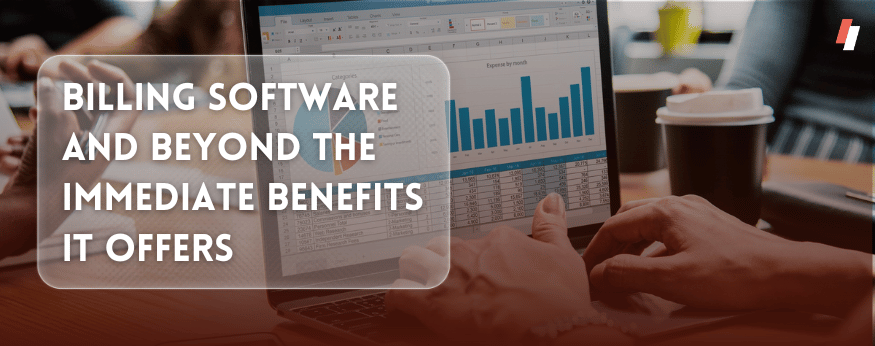
The Future of Billing Software
The future of billing software is poised to be driven by several emerging trends that leverage technology to enhance efficiency, convenience, and insights. Here are some key trends shaping the future of billing software:
Artificial Intelligence (AI) for Automated Tasks and Data Analysis
AI is increasingly being used in billing software to automate repetitive tasks such as invoice generation, payment processing, and data entry. AI-powered algorithms can also analyze billing data to identify patterns, trends, and anomalies, providing valuable insights for decision-making.
Integration with Mobile Payments and E-Wallets
With the rise of mobile payments and e-wallets, billing software is evolving to integrate seamlessly with these platforms. This allows customers to make payments conveniently using their mobile devices, enhancing the overall payment experience.
Real-Time Data Insights and Business Intelligence Tools
Future billing software is expected to offer real-time data insights and advanced business intelligence tools. These tools can help businesses track key metrics, identify opportunities for growth, and make data-driven decisions.

Enhanced Security Features
As cyber threats continue to evolve, billing software will need to incorporate enhanced security features to protect sensitive billing information. This may include encryption, multi-factor authentication, and secure payment gateways.
Customization and Personalization
Future billing software is likely to offer more customization and personalization options to meet the unique needs of a small business in India. This may include customizable invoice templates, flexible payment terms, and personalized customer communications.
Integration with IoT Devices
As the Internet of Things (IoT) continues to expand, billing software may integrate with IoT devices to enable automated billing for usage-based services. For example, utility companies can use IoT devices to track and bill customers based on their actual usage.
Blockchain Technology for Enhanced Security and Transparency
Blockchain technology is being explored for use in billing software to provide enhanced security and transparency in billing transactions. Blockchain can help ensure the integrity of billing data and prevent fraud.
Overall, the future of billing software is expected to be shaped by advancements in AI, mobile payments, real-time data insights, security, customization, IoT integration, and blockchain technology. By embracing these trends, businesses can enhance their billing processes, improve customer satisfaction, and stay ahead in a rapidly evolving digital landscape.
The Flip Side of the Coin: Disadvantages of Billing Software
Billing software has become a game-changer for businesses, streamlining invoicing, automating tasks, and boosting efficiency. But like any technology, it comes with its own set of drawbacks. Before you dive headfirst into the world of digital billing, consider these potential disadvantages:

1. Cost Can Be a Barrier:
Billing software isn't always cheap. Subscription fees can add up, especially for small businesses with limited budgets. There might also be additional costs for setup, training, and integrating the software with existing systems.
2. Complexity Can Lead to Confusion:
Some billing software programs boast a wide range of features. While powerful, this complexity can be overwhelming for new users. A system with a steep learning curve can lead to wasted time and frustration for your team.
3. Security Concerns in the Cloud:
Cloud-based billing software offers convenience, but it also introduces security risks. Sensitive financial data is stored online, making it vulnerable to cyberattacks. Ensure the software provider has robust security measures in place before entrusting them with your financial information.
4. Limited Human Touch:
The automation of tasks can be a double-edged sword. While it can save time, it can also remove the personal touch from customer interactions. Overly generic invoices might lack the professionalism a client expects.
5. Offline Limitations:
Many billing software solutions rely on an internet connection. This can be a problem if you encounter frequent outages or have clients who prefer offline transactions. Without an internet connection, you might be unable to access or update crucial billing information.
6. Integration Issues:
Integrating billing software with existing accounting or CRM systems can be a challenge. Incompatible software can create data silos and hinder the flow of information within your business.
Alternatives to Billing Software
Spend Management Solution:
Pros:
Comprehensive spend tracking: Allows businesses to track and manage expenses across various categories.
Integration capabilities: Can integrate with other business systems for seamless data flow.
Automated workflows: Helps in streamlining the approval and payment processes.
Cons:
Cost: Implementing a spend management solution can be expensive, especially for small businesses.
Learning curve: Requires training for employees to effectively use the software.
Complexity: Managing a spend management solution can be complex, requiring dedicated resources.
Spreadsheet Templates:
Pros:
Cost-effective: Spreadsheet templates are often free or available at a low cost.
Customization: Businesses can customize templates to suit their specific needs.
Familiarity: Many employees are already familiar with spreadsheet software.
Cons:
Limited functionality: Spreadsheet templates may not offer advanced features like automated calculations or real-time data updates.
Error-prone: Manual data entry increases the risk of errors.
Lack of scalability: Spreadsheet templates may not be suitable for large-scale operations.
Online Invoicing Services:
Pros:
Accessibility: Can be accessed from anywhere with an internet connection.
Automated invoicing: Provides tools for automated invoice generation and sending.
Integration: Often integrates with accounting software for seamless data transfer.
Cons:
Cost: Some online invoicing services may charge a fee.
Security concerns: Requires trusting a third-party service with sensitive financial information.
Limited customization: May not offer as much customization as dedicated billing software.
Accounting Software:
Pros:
Comprehensive features: Includes invoicing, expense tracking, and financial reporting.
Integration: Can integrate with other business systems for data synchronization.
Scalability: Suitable for businesses of all sizes, from startups to enterprises.
Cons:
Cost: Accounting software can be expensive, especially for advanced features.
Complexity: Requires training for employees to use effectively.
Overkill for small businesses: Some accounting software may offer more features than necessary for small businesses.
Payment Processing Platforms:
Pros:
Secure transactions: Ensures secure payment processing for businesses and customers.
Variety of payment options: Offers a range of payment options for customers.
Integration: Can integrate with other business systems for seamless payment processing.
Cons:
Transaction fees: Payment processing platforms often charge fees for transactions.
Dependency: Businesses rely on the platform for payment processing, which can be a risk.
Limited customization: May not offer as much customization as dedicated billing software.
Outsourcing:
Pros:
Cost-effective: Can be more cost-effective than investing in software and training.
Expertise: Outsourcing to a specialized company ensures expertise in billing processes.
Scalability: Can scale services based on business needs.
Cons:
Dependency: Businesses rely on the outsourcing company for billing processes.
Security concerns: Requires trusting a third-party with sensitive financial information.
Communication challenges: Outsourcing may lead to communication challenges, especially with offshore providers.
Billing Software vs Spend Management: Picking the Right Tool
While both billing software and spend management solutions manage finances, they cater to different needs. Here's a breakdown to help you choose the right one:
Billing Software:
Focus: Creating and sending invoices, tracking payments, and managing customer accounts.
Strengths:
Streamlines invoice creation and sending.
Automates tasks like recurring invoices and payment reminders.
Integrates with payment processors for faster collections.
Often user-friendly with features for managing customer data.
Weaknesses:
Limited scope - focuses primarily on invoices and payments.
Lacks broader expense management features like procurement or vendor management.
May not offer detailed analytics or reporting on spending trends.
Spend Management Solutions:
Focus: Provides a holistic view of all your business expenses, including invoices, vendor payments, subscriptions, and employee expenses.
Strengths:
Offers a comprehensive view of spending across the organization.
Streamlines procurement processes and vendor management.
Provides powerful analytics and reporting to identify cost-saving opportunities.
May include features for budgeting and forecasting.
Weaknesses:
Can be complex for simple invoicing needs.
Generally more expensive than basic billing software.
Might require training for employees to use all features effectively.
Here's a quick guide to choosing the right tool:
Simple Invoicing Needs: Billing software is a perfect fit for businesses that primarily need to manage invoices and payments.
Complex Spending Management: If you need to gain control over all your business expenses, invest in a spend management solution.
Growing Business: Consider a spend management solution as your business scales and your expense management needs become more complex.

Think of billing software as a specialized tool for managing invoices and customer payments. Spend management solutions offer a broader perspective, helping you optimize all your business expenses and make informed financial decisions. Analyze your specific needs and choose the tool that best empowers your financial management.
Many solutions offer a blend of features. Some billing software integrates with spend management tools, providing a more unified approach. Consider your company's size, growth trajectory, and the level of control you need over your finances when making your decision.
By understanding the differences between billing software and spend management, you can make an informed choice and unlock the power of digital tools to streamline your finances and optimize your cash flow.
Why Spend Management?
1. Holistic View of Spending: While billing software excels at invoices, spend management goes beyond. It tracks all your business expenses, offering a comprehensive view of your financial health. This includes vendor payments, subscriptions, employee expenses, and more. Imagine having a clear picture of where every dollar goes – that's the power of spend management.
2. Cost Savings and Optimization: Spend management solutions can help you identify areas for cost reduction. By analyzing spending patterns across different categories, you can find opportunities to negotiate better deals with vendors, eliminate unnecessary subscriptions, and optimize overall spending.
3. Improved Procurement Processes: Spend management often includes features to streamline procurement processes. This can involve automating tasks like purchase orders and approvals, managing vendor relationships, and ensuring compliance with company policies.
4. Powerful Analytics and Reporting: Spend management solutions go beyond basic invoicing data. They provide robust analytics and reporting tools that give you valuable insights into your spending habits. These insights can help you make data-driven decisions to improve profitability and cash flow.
5. Enhanced Budgeting and Forecasting: Some spend management solutions offer features for budgeting and forecasting. This allows you to create realistic financial plans based on your historical spending data and trends. With better forecasts, you can make informed business decisions and allocate resources more effectively.
6. Streamlined Approvals and Collaboration: Spend management solutions can automate approval workflows for invoices and payments, improving efficiency and reducing bottlenecks. This fosters better collaboration between departments and ensures timely approvals.
7. Scalability for Growth: As your business grows, your spending needs become more complex. Billing software might not be able to handle this increased complexity. Spend management solutions, on the other hand, are designed to scale with your business, providing a robust platform for managing your evolving financial needs.

Introducing OmniCard Spend Management: Revolutionizing Business Payments
Introducing OmniCard Spend Management, a comprehensive solution that combines the power of UPI (Unified Payments Interface) with innovative features for bill management, invoicing, corporate cards, digital expense reports, real-time visibility, and custom approval workflows—all without the need for a traditional bank account.

Key Features of OmniCard Spend Management:
UPI without a Bank Account: OmniCard enables businesses to make and receive payments using UPI, eliminating the need for a traditional bank account.
Bill Management and Invoicing: The platform allows businesses to create, manage, and keep track of your bills and invoices seamlessly, ensuring accurate and timely payments.
RuPay Corporate Cards: OmniCard offers RuPay corporate cards that can be used for business expenses, providing a convenient and secure way to manage employee spending.
Digital Expense Reports: With OmniCard, employees can submit digital expense reports, streamlining the reimbursement process and improving transparency.
Real-time Visibility: OmniCard provides real-time visibility into expenses, payments, and cash flow, enabling businesses to make informed financial decisions.
Custom Approval Workflows: Businesses can set up custom approval workflows for expenses and payments, ensuring compliance with company policies and regulations.

Benefits of OmniCard Spend Management:
Streamlined Processes: OmniCard simplifies expense management, invoicing, and payment processes, saving time and reducing errors.
Cost Savings: By eliminating the need for traditional banking services and automating processes, OmniCard helps businesses save money on transaction fees and administrative costs.
Improved Efficiency: With real-time visibility and digital workflows, OmniCard helps businesses operate more efficiently, reducing manual tasks and improving productivity.
Enhanced Security: OmniCard employs advanced security measures to protect sensitive financial information and prevent fraud.
Better Control: OmniCard gives businesses greater control over their finances, with customizable approval workflows and real-time reporting.

14 tips for maintaining a seamless billing process
Define clear billing procedures: Having a well-defined billing process ensures consistency and reduces errors. This includes outlining what services are billed for, how rates are determined, and the invoicing schedule.
Automate as much as possible: Technology can be a great help in streamlining your billing process. Consider using billing software to automate tasks such as generating invoices, sending statements, and collecting payments.
Standardize your invoices: Your invoices should be easy for customers to understand. Use a consistent format that includes all the necessary details, such as the customer's name, invoice number, date, description of services, and payment terms.
Offer multiple payment options: Make it easy for customers to pay their bills by offering a variety of payment options, such as credit cards, debit cards, bank transfers, and electronic wallets.
Set clear payment terms: Clearly communicate your payment terms to customers. This includes specifying the due date for payments and any late fees that may apply.
Send timely invoices: Don't wait too long to send invoices to customers. The sooner they receive their invoice, the sooner they can make a payment.
Reconcile accounts regularly: Regularly reconcile your accounts to ensure that your records match your customers' records. This will help to identify and resolve any errors early on.
Communicate effectively with customers: Keep your customers informed about their billing statements. If a customer has a question about their bill, be sure to respond promptly and courteously.
Be transparent about pricing: There should be no surprises when it comes to billing. Be upfront about your pricing from the outset, and avoid any hidden fees.
Offer early payment discounts: Consider offering a discount for early payments. This can be a great way to incentivize customers to pay their bills on time.
Late fees should be reasonable: If you do charge late fees, make sure they are reasonable and clearly communicated to customers.
Make it easy for customers to contact you: Provide customers with multiple ways to contact you with billing questions, such as a phone number, email address, or online chat support.
Train your staff: If you have staff members who handle billing, make sure they are properly trained on your billing procedures.
Review your billing process regularly: Take some time periodically to review your billing process and identify any areas where you can improve.

The Impact of AI on Billing
Artificial Intelligence (AI) is revolutionizing the billing process for businesses, offering a range of benefits that improve efficiency, accuracy, and customer satisfaction.
Automation: AI-powered billing systems can automate repetitive tasks such as invoice generation, payment processing, and reconciliation. This reduces the need for manual intervention, saving time and reducing the risk of errors.
Improved Accuracy: AI can analyze large volumes of billing data to identify discrepancies and errors, ensuring that invoices are accurate before they are sent to customers. This helps reduce billing disputes and improves cash flow.

Personalized Billing: AI can analyze customer data to create personalized billing experiences. This includes offering customized payment plans, discounts, and incentives based on a customer's payment history and preferences.
Fraud Detection: AI can help detect fraudulent activities such as invoice fraud or unauthorized transactions. By analyzing patterns and anomalies in billing data, AI can identify suspicious behavior and alert businesses to take action.
Predictive Analytics: AI can use predictive analytics to forecast future billing trends and customer behavior. This can help businesses anticipate demand, optimize pricing strategies, and improve overall financial planning.
Enhanced Customer Experience: AI-powered billing systems can provide customers with real-time access to billing information, payment options, and account updates. This improves transparency and convenience, leading to higher customer satisfaction.
Cost Savings: By automating billing processes and reducing errors, AI can help businesses save costs associated with manual billing tasks and billing disputes.
