
Accounting Templates: Do we really need them?
What is Accounting?
Accounting is the backbone of every successful business. It provides a systematic way to record, analyze, and report financial transactions, helping businesses make informed decisions, comply with regulations, and track their financial health.

The Importance of Accounting
Accounting is essential for several reasons:
Financial Reporting: Accounting provides the foundation for preparing financial statements, including the balance sheet, income statement, and cash flow statement. These statements help stakeholders, including investors, lenders, and managers, assess the financial health and performance of a business.
Decision Making: Accounting information helps businesses make informed decisions regarding investments, operations, and resource allocation. For example, a company can use financial data to determine whether to expand into a new market or invest in new equipment.
Compliance: Accounting ensures that businesses comply with relevant laws and regulations. Proper accounting practices help prevent fraud and ensure accurate tax reporting.
Performance Evaluation: Accounting helps businesses evaluate their performance over time by comparing financial data from different periods. This analysis can identify trends and areas for improvement.

Key Principles of Accounting
Several key principles guide the practice of accounting:
Accrual Principle: According to this principle, revenue and expenses should be recorded when they are earned or incurred, regardless of when the cash is received or paid. This ensures that financial statements reflect the true financial position of a business.
Conservatism: Accountants should adopt a conservative approach when in doubt. This means choosing the option that is least likely to overstate assets or income, ensuring that financial statements are reliable and conservative.
Consistency: Accounting methods and practices should remain consistent over time to ensure comparability of financial statements. This allows stakeholders to analyze financial data accurately.
Matching Principle: Expenses should be recorded in the same period as the revenue they help generate. This principle ensures that expenses are properly matched with the revenue they help generate, providing a more accurate picture of profitability.
Materiality: Only items that significantly impact financial decisions should be recorded. This principle allows accountants to focus on material items and avoid unnecessary detail.

Types of Accounting
There are several types of accounting, each serving a specific purpose:
Financial Accounting: This type of accounting focuses on preparing financial statements for external use. Financial accountants follow generally accepted accounting principles (GAAP) or international financial reporting standards (IFRS) to ensure the accuracy and transparency of financial statements.
Managerial Accounting: Managerial accounting is used for internal purposes. It involves preparing financial information for management to make informed business decisions. Managerial accountants focus on providing relevant and timely information to help managers run the business effectively.

Cost Accounting: Cost accounting involves determining the cost of production or service. Cost accountants analyze the expenses involved in the manufacturing process to help businesses make informed decisions about pricing, budgeting, and resource allocation.
Tax Accounting: Tax accounting involves preparing tax returns and ensuring compliance with tax laws and regulations. Tax accountants help businesses minimize their tax liabilities and avoid penalties for non-compliance.
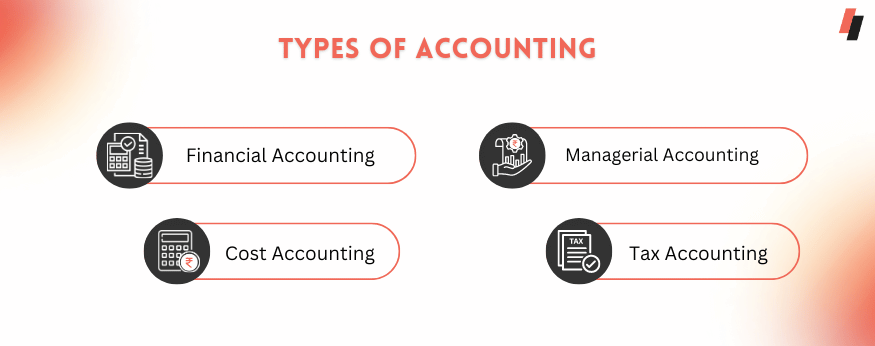
Roles of an Accountant
Accountants play several roles within an organization:
Financial Reporting: Accountants prepare financial statements, including the balance sheet, income statement, and cash flow statement, to communicate the financial position and performance of a business to stakeholders.
Auditing: Auditors review financial statements to ensure their accuracy and compliance with regulations. Auditors also identify and report any discrepancies or issues they find during the audit process.
Tax Planning and Compliance: Accountants help businesses minimize their tax liabilities by planning their tax strategies and ensuring compliance with tax laws and regulations.
Financial Analysis: Accountants analyze financial data to provide insights into business performance and trends. They help businesses identify areas for improvement and make informed decisions about resource allocation.
Budgeting and Forecasting: Accountants assist businesses in preparing budgets and forecasts to guide future financial decisions. They help businesses set financial goals and track their progress over time.

What is an Accounting Template?
In the world of finance and business, efficiency and accuracy are paramount. This is where accounting templates come into play. An accounting template is a preformatted spreadsheet or document that serves as a framework for various accounting tasks. These templates are designed to simplify the process of recording financial transactions, preparing financial statements, and managing budgets. Let's delve deeper into the world of accounting templates and explore their uses and benefits.
Types of Accounting Templates
Accounting templates are essential tools for businesses of all sizes, helping to streamline financial processes, maintain consistency, and ensure accuracy in financial reporting. They serve as frameworks for organizing and recording financial data, making it easier to track expenses, calculate profits, and prepare financial statements.
General Ledger Template: The general ledger is the core accounting record that provides a comprehensive overview of all financial transactions within a business. A general ledger template typically includes accounts for assets, liabilities, equity, revenue, and expenses. It helps businesses track their financial activities and prepare financial statements like the balance sheet and income statement.
Income Statement Template: Also known as a profit and loss statement, an income statement template summarizes a company's revenues, expenses, and profits over a specific period. It helps businesses evaluate their financial performance and determine their net income or loss.
Balance Sheet Template: A balance sheet template provides a snapshot of a company's financial position at a specific point in time. It lists the company's assets, liabilities, and equity, showing how assets are financed through debt or equity. Balance sheets are crucial for assessing a company's liquidity, solvency, and overall financial health.
Cash Flow Statement Template: A cash flow statement template tracks the inflow and outflow of cash in a business over a specific period. It helps businesses understand their cash position and identify trends in cash flow, such as seasonal fluctuations or changes in operating activities.
Accounts Payable Template: An accounts payable template helps businesses track their outstanding invoices and payments due to suppliers and vendors. It ensures timely payment of bills and helps manage cash flow effectively.
Accounts Receivable Template: An accounts receivable template tracks the invoices issued to customers and payments received. It helps businesses monitor their outstanding receivables and identify customers with overdue payments.
Expense Report Template: An expense report template is used to record and track business expenses incurred by employees. It helps businesses manage their budget, track spending, and ensure compliance with expense policies.
Budget Template: A budget template helps businesses plan and track their income and expenses over a specific period. It helps businesses set financial goals, allocate resources effectively, and monitor their financial performance against the budget.
Payroll Template: A payroll template helps businesses calculate and record employee salaries, wages, taxes, and deductions. It ensures accurate and timely payment of employees and compliance with tax regulations.
Financial Statement Template: A financial statement template combines the income statement, balance sheet, and cash flow statement into a single document, providing a comprehensive view of a company's financial performance and position.
Finding the Perfect Fit: Where to Look for Templates
There are numerous resources available for finding accounting templates. Here are some popular options:
Accounting Software: Many accounting software programs come with pre-built templates that integrate seamlessly with their platform.
Online Resources: Websites like FreshBooks, Smartsheet, and Microsoft Office offer free and paid downloadable templates.
Professional Accountants: Your accountant might have templates tailored to your specific industry or business size.
Customization is Key: Tailoring Templates to Your Needs
While templates provide a solid foundation, remember – they are meant to be customized. Here's how to make them work for you:
Add or Remove Columns: Tailor the template to include the specific information you need to track.
Customize Formulas: Adjust pre-built formulas to match your accounting practices.
Add Company Branding: Incorporate your logo and branding elements for a professional touch.
Why do we need an Accounting Template?
Accounting is a fundamental aspect of managing finances for any business or organization. It involves recording, summarizing, and analyzing financial transactions to provide valuable insights into the financial health of the entity. While accounting can be complex and time-consuming, the use of accounting templates can significantly simplify and streamline the process. Let's explore the reasons why accounting templates are essential for businesses.
1. Organization and Standardization
Accounting templates provide a structured format for recording financial transactions. This helps maintain consistency and ensures that all transactions are recorded in a standardized manner. Standardization is crucial for accuracy and simplifies the process of reviewing and analyzing financial data.
2. Time-Saving
Using accounting templates can save a significant amount of time compared to manual accounting methods. Templates are pre-designed with formulas and formats, making it easy to input data and generate reports quickly. This time-saving aspect allows accountants to focus on more strategic tasks, such as financial analysis and decision-making.
3. Accuracy and Error Reduction
Accounting templates are designed to minimize errors by providing built-in checks and balances. For example, formulas in Excel templates can automatically calculate totals and check for discrepancies. This reduces the risk of human error and ensures that financial records are accurate.
4. Financial Reporting
Accounting templates are essential for preparing financial statements, such as balance sheets, income statements, and cash flow statements. These statements are crucial for communicating the financial performance and position of a business to stakeholders, such as investors, creditors, and management. Templates help streamline the process of creating these reports, ensuring they are accurate and comply with accounting standards.
5. Budgeting and Forecasting
Accounting templates are valuable for budgeting and forecasting purposes. They provide a framework for creating budgets and projecting future financial performance based on historical data. Templates can help businesses plan and allocate resources more effectively, leading to better financial management and decision-making.
6. Compliance and Audit Readiness
Using accounting templates can help businesses comply with accounting standards and regulations. Templates are designed to capture essential financial information required for audits and regulatory reporting. This ensures that businesses are prepared for audits and can provide accurate financial information to regulatory authorities.

5 Ways Accounting Templates Can Save You Time and Money
Accounting is an essential function for any business, but it can also be time-consuming and costly. One way to streamline your accounting processes and save both time and money is by using accounting templates. These pre-designed spreadsheets and documents are designed to help you quickly and accurately record financial transactions, prepare financial statements, and manage budgets. Here are five ways accounting templates can save you time and money:
1. Standardization and Consistency
Using accounting templates ensures that your financial records are standardized and consistent. This makes it easier to track and analyze your financial data, as well as to prepare financial statements and reports. By having a standardized format, you can quickly input data and generate reports without having to manually format each document.
2. Automation of Calculations
Accounting templates often come with built-in formulas and functions that automate calculations. This eliminates the need for manual calculations, reducing the risk of errors and saving you time. For example, a template for an income statement may automatically calculate the total revenue, expenses, and net income based on the data you input.
3. Time-Saving for Repetitive Tasks
Many accounting tasks are repetitive, such as recording daily transactions or preparing monthly reports. Accounting templates can save you time by providing a pre-designed format for these tasks. Instead of starting from scratch each time, you can simply use the template and update the necessary information, saving you time and effort.
4. Improved Accuracy
Manual accounting processes are prone to errors, which can be costly to correct. Accounting templates help improve accuracy by reducing the risk of manual errors. The built-in formulas and functions ensure that calculations are accurate, and the standardized format makes it easier to spot and correct errors.
5. Cost-Effective Solution
Investing in accounting software or hiring a professional accountant can be costly for small businesses. Accounting templates offer a cost-effective solution that can help you manage your finances without breaking the bank. Many templates are available for free or at a low cost, making them an affordable option for businesses of all sizes.

The Ultimate Guide to Choosing the Right Accounting Templates
Accounting templates are valuable tools for businesses looking to streamline their financial processes. However, with a wide variety of templates available, choosing the right one can be challenging. Here's a guide to help you choose the right accounting templates for your business:
1. Identify Your Needs
Before selecting accounting templates, identify your business's specific accounting needs. Determine which financial statements you need to prepare, such as income statements, balance sheets, and cash flow statements. Additionally, consider whether you need templates for budgeting, expense tracking, or other financial tasks.
2. Consider Your Industry
Different industries have unique accounting requirements. Consider choosing accounting templates that are tailored to your industry to ensure they meet your specific needs. For example, a retail business may require templates that include inventory tracking, while a service-based business may focus more on invoicing and billing.
3. Compatibility
Ensure that the accounting templates you choose are compatible with your accounting software or spreadsheet program. Templates designed for popular software such as Excel or QuickBooks are widely available and can be easily integrated into your existing systems.
4. Customizability
Choose accounting templates that are easily customizable to suit your business's unique needs. Look for templates that allow you to add or remove sections, customize formulas, and adjust formatting to fit your specific requirements.
5. User-Friendly Design
Select accounting templates that are user-friendly and easy to understand. The templates should have clear instructions and labels to help you input data accurately and generate reports efficiently. Additionally, choose templates that are visually appealing and organized for ease of use.
6. Reviews and Recommendations
Before choosing accounting templates, read reviews and seek recommendations from other business owners or accounting professionals. This can help you identify templates that are highly rated for their functionality, accuracy, and ease of use.

Best Practices for Using Accounting Templates
Using accounting templates can be a great way to streamline your financial processes and ensure accuracy in your records. Here are some best practices for using accounting templates effectively:
Standardization:
Use standardized templates for consistency across your organization. This helps ensure that everyone is using the same format and makes it easier to compare financial data.
Customization:
Tailor templates to suit your specific needs. Include fields that are relevant to your business and remove any unnecessary ones to avoid clutter.
Documentation:
Provide clear instructions on how to use the templates. Document any formulas or calculations so that users understand how the template works.
Version Control:
Keep track of changes to your templates and maintain version control. This helps prevent errors and ensures that everyone is using the most up-to-date template.
Regular Updates:
Review and update your templates regularly to reflect any changes in your accounting practices or regulations.
Data Validation:
Use data validation to ensure that entries are accurate and consistent. This can include setting up dropdown lists for certain fields or using formulas to check for errors.
Backup:
Always keep a backup copy of your templates. This ensures that you can recover your data in case of accidental deletion or corruption.
Training:
Provide training to employees on how to use the templates correctly. This can help avoid errors and ensure that everyone is using the templates consistently.
Security:
Implement security measures to protect your templates and financial data. This can include password protection and restricting access to authorized users only.
Review and Audit:
Regularly review your financial data and conduct audits to ensure accuracy and compliance with regulations.
From Spreadsheets to Smart Spending: Why Accounting Templates are Obsolete
While spreadsheets have long been the go-to for managing finances, they are becoming increasingly outdated in the face of newer, more efficient solutions.
Time-Consuming Manual Work: Using accounting templates often involves manual data entry and calculations, which can be time-consuming and prone to errors. This approach not only wastes valuable resources but also increases the risk of inaccuracies in financial reporting.
Limited Functionality: Accounting templates offer limited functionality compared to modern accounting software. They lack features such as automated data syncing, real-time reporting, and integration with other business systems, making it difficult for businesses to keep up with the demands of today's dynamic market.
Risk of Errors: Manual data entry increases the risk of errors in financial reporting. Even a small mistake in a spreadsheet can have significant consequences, leading to incorrect financial statements and misinformed business decisions.
Lack of Scalability: As businesses grow, their financial management needs become more complex. Accounting templates are often unable to scale to meet these evolving needs, leading to inefficiencies and a lack of visibility into the company's financial health.
Security Concerns: Spreadsheets lack robust security features, making them vulnerable to unauthorized access and data breaches. Modern accounting software offers enhanced security measures to protect sensitive financial information.
Difficulty in Collaboration: Collaboration is essential in today's interconnected business environment. However, accounting templates make it difficult for teams to collaborate effectively, leading to delays and communication gaps.
Missed Opportunities for Analysis: Spreadsheets are primarily focused on data entry and calculation, leaving little room for in-depth analysis. Modern accounting software offers powerful analytical tools that provide valuable insights into financial performance and trends.

5 Signs You Need to Ditch Accounting Templates for Modern Spend Management
Manual Data Entry Overload
If you find yourself spending hours manually entering data into your accounting templates, it's a clear sign that you need a more efficient solution. Modern spend management tools offer automated data entry capabilities, saving you time and reducing the risk of errors.
Limited Visibility into Spending
Accounting templates often provide limited visibility into your company's spending patterns. A modern spend management solution offers real-time visibility into all aspects of your spending, allowing you to identify trends, track expenses, and make informed decisions.
Difficulty in Tracking Expenses
Tracking expenses manually using accounting templates can be a cumbersome process. With a modern spend management solution, you can easily track expenses, categorize them, and generate detailed reports with just a few clicks.
Lack of Control Over Spending
Accounting templates offer limited control over your company's spending. A modern spend management solution allows you to set spending limits, approve purchases, and monitor expenses in real time, giving you greater control over your finances.
Inefficient Approval Processes
If your approval processes are slow and inefficient, it could be due to the limitations of your accounting templates. A modern spend management solution offers streamlined approval workflows, ensuring that purchases are approved quickly and efficiently.

What is Spend Management and Why is it Important for Businesses?
Spend management is a critical aspect of financial management that involves controlling, optimizing, and monitoring a company's spending. It encompasses the processes, tools, and strategies used by businesses to manage their expenses efficiently. Effective spend management is essential for organizations of all sizes, as it can lead to cost savings, improved financial performance, and better decision-making.
The Importance of Spend Management Spend management plays a crucial role in the overall financial health and success of a business. Here are some key reasons why it is important:
Cost Savings: Effective spend management can help businesses identify areas where costs can be reduced or eliminated, leading to significant cost savings. By analyzing spending patterns and identifying inefficiencies, companies can make informed decisions to optimize their spending.
Improved Financial Performance: By managing spending effectively, businesses can improve their financial performance and profitability. By controlling costs and maximizing value from every dollar spent, companies can achieve better financial results.
Enhanced Decision Making: Spend management provides businesses with valuable insights into their spending patterns and trends. This information can help businesses make more informed decisions about where to allocate resources and how to prioritize investments.
Compliance and Risk Management: Effective spend management can help businesses ensure compliance with regulatory requirements and internal policies. It can also help identify and mitigate risks associated with spending, such as fraud or non-compliance.
Supplier Relationship Management: Spend management involves managing relationships with suppliers, which is critical for ensuring the quality and reliability of the goods and services purchased. By effectively managing supplier relationships, businesses can reduce costs and improve the overall quality of their products or services.

5 Reasons you need to switch from Accounting Templates to Spend Management
Switching from traditional accounting templates to spend management solutions can significantly enhance your financial processes. Here are five compelling reasons to make the switch, along with examples illustrating the benefits:
Real-Time Visibility:
Reason: Traditional templates offer limited visibility into spending, often requiring manual updates and reconciliation.
Example: Spend management tools like OmniCard provide real-time insights into expenditures, allowing businesses to track transactions as they occur. This visibility helps identify trends, anomalies, and areas for cost-saving.
Streamlined Approvals:
Reason: Approvals in templates can be slow and cumbersome, involving manual routing and signatures.
Example: Spend management platforms offer automated approval workflows. For instance, with OmniCard, approvals can be managed digitally, speeding up the process and reducing delays in payments or purchases.
Policy Enforcement:
Reason: Accounting templates may not have built-in controls to enforce spending policies.
Example: Spend management software allows businesses to define and enforce spending policies. For example, OmniCard allows setting limits on individual cards, ensuring compliance with company policies.
Integration Capabilities:
Reason: Templates often require manual data entry and lack integration with other systems.
Example: Spend management tools seamlessly integrate with accounting systems. OmniCard, for instance, integrates with popular accounting software, reducing the need for manual data entry and ensuring data accuracy.
Enhanced Security:
Reason: Templates are susceptible to errors and fraud, especially when managed manually.
Example: Spend management solutions offer enhanced security features. OmniCard, for example, provides advanced security measures such as real-time transaction alerts and the ability to instantly block lost or stolen cards, minimizing the risk of fraud.

Custom Accounting Template on the Excel Platform: A guide
Creating a custom accounting template in Excel can help streamline your financial processes and tailor them to your specific needs. Whether you're managing personal finances or running a small business, having a custom template can make tracking income, expenses, and budgets more efficient.
Step 1: Open a New Excel Workbook
Launch Excel on your computer.
Click on "File" in the top-left corner.
Select "New" from the dropdown menu.
Choose "Blank Workbook" to open a new Excel workbook.
Step 2: Set Up Your Worksheet
Rename the default "Sheet1" tab to something like "Income & Expenses" by right-clicking on the tab and selecting "Rename."
Divide your worksheet into sections for income, expenses, and any other relevant categories. You can do this by inserting rows and columns as needed.
Label each section clearly to indicate what type of information it will contain.
Step 3: Create Headers
In the first row of your worksheet, create headers for each column. Common headers include "Date," "Description," "Category," "Amount," "Income," and "Expense."
Merge cells for the main header row to make them stand out, if desired.
Step 4: Format Your Worksheet
Format cells for dates, amounts, and other data types to ensure they display correctly.
Use borders and shading to make your worksheet visually appealing and easy to read.
Consider using color coding to differentiate between income and expenses or to highlight important information.
Step 5: Add Formulas
Use Excel's built-in formulas to calculate totals, balances, and other important figures. For example, you can use the SUM function to calculate total income or expenses for a specific period.
Use formulas to calculate net income (income minus expenses) and other financial ratios or metrics you want to track.
Step 6: Test Your Template
Enter sample data into your template to ensure that formulas are working correctly and that the layout is easy to use.
Make any necessary adjustments to improve the functionality and usability of your template.
Step 7: Save Your Template
Click on "File" in the top-left corner.
Select "Save As" from the dropdown menu.
Choose a location on your computer to save the file.
Select "Excel Template (*.xltx)" from the "Save as type" dropdown menu.
Give your template a descriptive name and click "Save."
Step 8: Start Using Your Template
Open your template whenever you need to record income, expenses, or other financial transactions.
Customize the template further as needed to meet your changing needs.

Beyond Templates: Building a Strong Financial System
Accounting templates are powerful tools, but they're just one piece of the puzzle. Here are some additional tips for building a robust financial system:
Choose the Right Accounting Software: Consider your business needs and budget when selecting accounting software.
Maintain Consistent Records: Record all your transactions promptly and accurately.
Reconcile Bank Statements Regularly: Ensure your bank statements match your accounting records.
Schedule Regular Reviews: Review your financial statements periodically to identify trends and make informed decisions.
By leveraging accounting templates alongside these practices, you can gain valuable insights into your business's financial health and make informed decisions that drive growth and success.
Explore OmniCard Petty Cash Management
Managing business expenses can be a time-consuming headache. Between petty cash hassles, traditional corporate card limitations, and the need for seamless digital payments, keeping track of everything feels overwhelming.

Introducing OmniCard Spend Management – your one-stop solution for smarter business spending!
Say Goodbye to Petty Cash:
Ditch the cumbersome task of managing petty cash. OmniCard eliminates the need for physical cash advances, reducing errors and fraud risks.
Empower Employees with Corporate Cards:
Provide employees with reloadable corporate cards for authorized purchases. Track expenses in real-time and set spending limits for complete control.
Embrace the Power of UPI:
Make and receive instant payments directly through the Unified Payments Interface (UPI) – India's most popular digital payment platform. It's fast, secure, and eliminates the need for bank accounts.
Effortless Management with the Mobile App:
Take control of your finances on the go with the user-friendly OmniCard mobile app. Approve expenses, request funds, and track spending – all at your fingertips.
Benefits of the Spend Management Solutions by OmniCard:
Reduced Costs: Eliminate petty cash expenses and streamline administrative tasks.
Increased Visibility: Gain real-time insights into your business spending habits.
Improved Control: Set spending limits and track employee purchases for better budgeting.
Enhanced Security: Eliminate the risks associated with physical cash and traditional cards.
Simplified Processes: Enjoy a seamless and paperless expense management experience.
